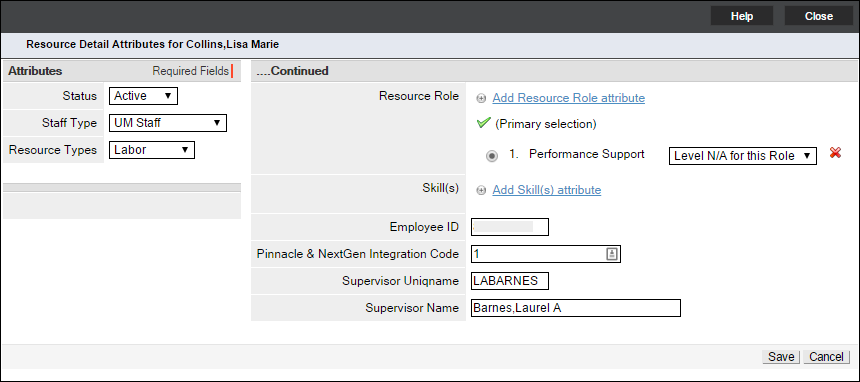Overview
Resource Managers need to update and maintain their direct reports’ resource role and level, and add skills as appropriate. This data plays an important part in forecasting resources. By updating and maintaining these roles, ITS and Planview Leadership can see from a high level where ITS may be short on skills or in excess.
Navigation: Resources - (select resource) - Resource View
Update the Resource Role Attributes
- Click Update.
Note: scroll down to see the role attributes section.
- Click Add Resource Role attribute.
- Check the box next to the role.
Note: Select only one role at a time.
- Click OK.
- Select a primary level from the drop-down list.
- Click Save.
- Repeat these steps for each resource you supervise