Overview
MCommunity groups can collaborate in U-M Google. Access to items is managed in MCommunity instead of U-M Google. When using sensitive data, ensure that all group members are in compliance.
MCommunity group members without a umich.edu addresses are not synced to U-M Google. Collaborate with their personal Google accounts or they can request access in response to notification emails.
Gmail
Email messages sent to MCommunity groups are forwarded by the MCommunity system. All group members, including those external to U-M and all members of sub-groups receive them.
Note: This behavior is different from Drive and Calendar.
Drive
Share the Item
MCommunity groups are synced with U-M Google. When you share an item (such as a Google Doc) with a group or invite a group to a Google Calendar event, use the group’s email address. Aliases ("Also Known As" names) are not available.
Access the Item
Group members can access the item by clicking the link in the notification email. Google Drive files appear in the Shared with Me view. UMICH group members log in with their U-M Google account.
Calendar Invitations
The members of some groups appear when invited to a U-M Google Calendar event. Group members respond individually by clicking Yes, Maybe or No to the email invitation. The member list displays based on an MCommunity setting:
- Members list is viewable by members only (private) groups
- This displays the member list as a drop down list below the group name for U-M authenticated group members. For non-members, only the group name will display.
- Members list is viewable by anyone (public) groups
- This displays the member list as a drop down list below the group name for anyone U-M authenticated.
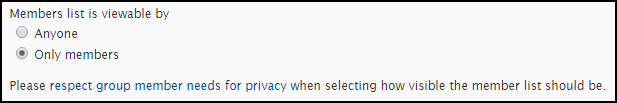
Invitations are sent to all internal members of the group and not to external members.
Note: Group owners can change this setting in MCommunity.
MCommunity Group Settings
- MCommunity groups created for shared accounts cannot be used. MCommunity groups that can be used have Sent to Google UMICH set to Yes in the Rules Summary.
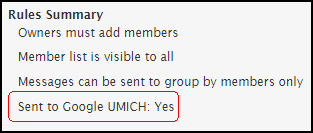
Important: This setting can not be changed.
- Privacy: the Members list is viewable to setting in MCommunity is synced to U-M Box.
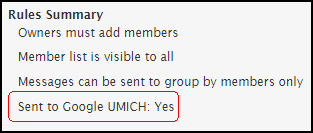
Important: This setting can not be changed.
