Overview
You can opt to have email from known spam sources blocked so that it never appears in your mailbox. This service uses published lists from a vendor to identify such mail, which is then blocked. Blocked mail is rejected and not accepted for delivery. This document explains how using the Do Not Spam List can reduce your spam.
How the Do Not Spam List Works
ITS has purchased the use of several spam-blocking lists for its Do Not Spam List service. You can use it for your
Individual email: Turn it on for your personal mail to have all mail addressed to youruniqname@umich.edu (where youruniqname has been replaced with your own uniqname) checked against the list.
Group email: Turn it on for groups in the MCommunity Directory that you own to have all incoming mail addressed to those groups (in the form of groupname@umich.edu, where groupname has been replaced with the actual name of the group) checked against the list.
If a message is from an IP (Internet Protocol) address included in the Do Not Spam List, that message is rejected (not accepted for delivery). This eliminates much of your spam mail and reduces the load on campus email systems.
Important Using the list will not eliminate all your spam. The purchased spam-blocking lists are very conservative in the addresses they includes. This is done to reduce the likelihood of rejecting a legitimate piece of mail.
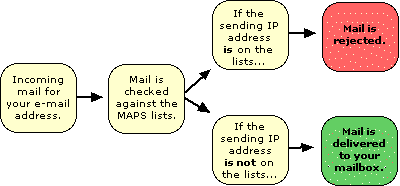
The purchased lists include IP (Internet Protocol) addresses of known spammers, addresses of machines that should not be sending email, etc.
Who Can Use the Do Not Spam List
Anyone who has an entry in the MCommunity Directory and uses [email protected] (where uniqname is replaced with your own uniqname) as his/her email address can use the Do Not Spam List for the mail he/she receives at that address.
Anyone who owns a group in MCommunity can use it for that group(s).
A Word of Caution
Blocked mail is rejected and therefore not accepted for U-M delivery; it cannot be retrieved. While most people will find that use of the Do Not Spam List blocks only spam, some people may occasionally miss receiving a legitimate message. If you correspond with people who use ISPs listed on the purchased spam-blocking lists, you may miss desired emails. If this is a concern for you, we recommend that you:
Use the Block Status Check Tool to see if a particular address from which you want to receive mail would be blocked. This tool allows you to enter an IP address, email address, or domain name and then find out if it would be blocked.
The Do Not Spam List Is On Automatically
The Do Not Spam List is turned on automatically for all new members of the university community when their MCommunity Directory profile is created for them. It is also turned on for all new MCommunity groups.
Your profile and the Do Not Spam List setting (called Spam Filtering)
Your groups and the Do Not Spam List setting
Mail Delivery Troubleshooting
The Troubleshooting Mail Delivery page provides information and tools to help you and your correspondents deal with potential mail delivery problems.
The following tools are provided:
-
Block Status Check: Use this tool to determine if a particular IP address, email address, or domain is is on the Do Not Spam List or blocked for any other reason.
-
Keep In Touch: Individuals who do not have U-M mail accounts can use this tool to send messages to people at U-M if mail from their email account(s) is blocked. Use of the tool requires a U-M Friend account for login. For details about Friend accounts, see How to Set Up a Friend Account for Guest Access to U-M Computing Resources.
