Overview
File owners can order, edit, and delete captions for audio and video files. This service is provided by Cielo24 using automatic speech recognition (ASR) technology. A searchable, interactive, transcript is also provided.
Ordering
On the view media page:
- Select Order Captions from the Actions drop-down list.
- Choose the source language.
- Click Submit.
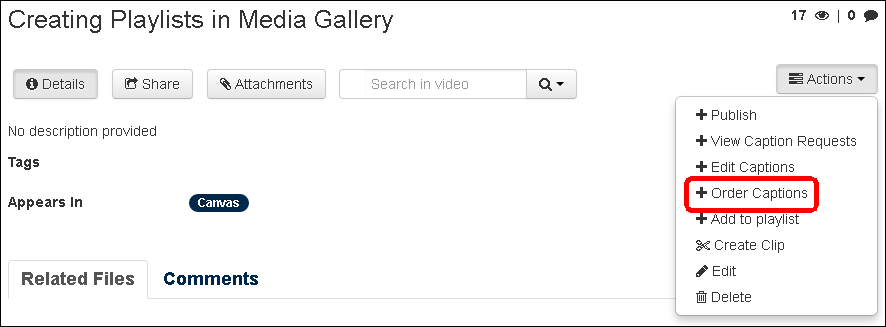
Note It may take five to ten minutes longer than the length of the media to complete.
Warning Re-ordering captions replaces the existing caption files.
Editing
Below is a video (14:34) produced by Cielo24 on using the edit tool.
Access the Cielo24 edit tool by selecting Edit Captions from the Actions menu.
Features of the edit tool include:
- Labeling multiple speakers
- Fixing spelling and punctuation
- Changing the timing
Deleting
Three files are created with a caption order, accessed by clicking Edit from the Actions drop-down list:
- Caption file
- Caption Tab
- Transcript
- Attachments Tab
- json file
- Attachments Tab
Last Updated:
Wednesday, April 20, 2016 - 00:00
ITS.umich page:
